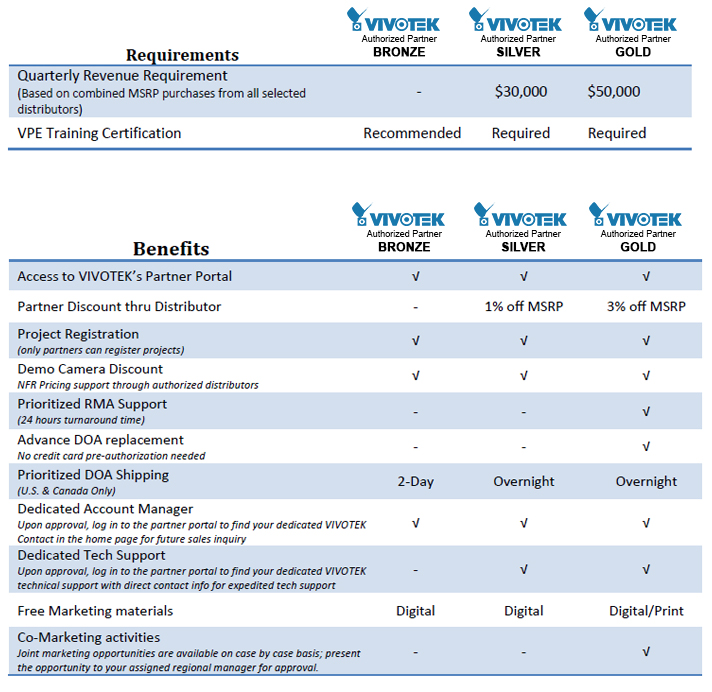Together we can deliver the best solutions in the industry!
The Milestone Channel Partner Program gives you the tools and support to help you be part of something big! Whether you sell Milestone products once in a while or for large, complex installations, the partner program is designed to give system integrators, resellers and dealers of all levels the edge and expertise to deliver the best solutions in the industry. Partner with Milestone today and expand your business!
Expand your opportunities
The program has tiered partnership levels to meet your selling and support requirements, from online tools to personal assistance.
Some of the advantages and benefits of being a Milestone partner include:
- Enhanced margin levels
- Increased partner level visibility status
- Project pricing support
- 24/7 access to online partner portal with sales, presales and marketing tools management
- Listing in the Where to Buy section on the Milestone website
- Opportunity for marketing and public relations support
- Access to Sales/Solutions Engineers
- Chance to take advantage of the Milestone Architecture and Engineering program
- Dedicated and direct assistance from Milestone to help drive business

Partner with Milestone today and expand your business! Gain the benefits of the Milestone Channel Partner Program and the opportunity to sell all Milestone products. Please fill out the application Here.